【Solved!】What if employees uninstall security software without permission?

Hello everyone,
This is the EXO Security Support Center.
Recently, there have been increasing news reports about cyberattacks and other security incidents.
More and more companies are now introducing PC security within their organizations.
You might feel a bit relieved after finally implementing security software within the company, but…
Have you ever experienced employees uninstalling it from their PCs without permission, or management overlooking it?
That’s where EXO Security’s “Agent Uninstall Prevention” feature comes in handy!
Now, let’s introduce the details of the “Agent Uninstall Prevention” feature.
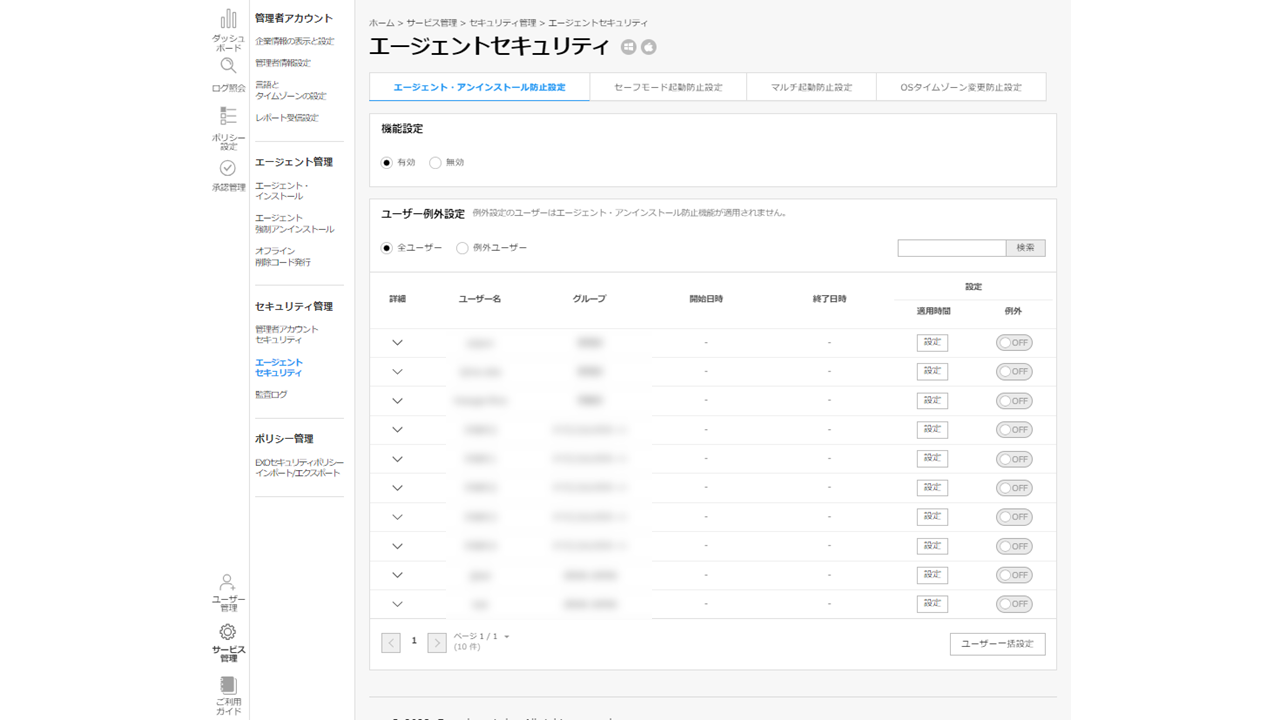
【How to Configure】
- Administrator Page > [Service Management] > [Agent Security] menu
- Click the [Agent Uninstall Prevention Settings] tab menu
- Change the function setting to “Enabled”
【Important Notes】
After enabling the EXO Security Uninstall Prevention feature,
Administrator permission will be required to uninstall the agent.
In addition, EXO Security has many useful features!
Please refer to the page below.
https://aware-headphones-7d4.notion.site/EXO-c6a8528b957c425fa8f175992ebd1941
*The above page can also be viewed from the User Guide in the lower left corner of the administrator page.
For inquiries, please contact us here:
■ Email Inquiries: globalsupport@jiran.com