Hello everyone,
This is the EXO Security Support Center.
There are many companies that have introduced multiple security programs to strengthen their corporate security by reviewing and using various security programs.
The biggest concern at that time is the conflict between security software that has been introduced.
Today, we will guide you so that you can solve your concerns.
Q. Is it OK to use it in conjunction with Window Defender?
A. We do not recommend the redundant use of antivirus functions, including Window Defender.
This is because all security programs will double-check one event that occurred on the PC, which may affect PC performance.
While one security program is inspecting, other security programs will be in a waiting state for a while, and certain services may not operate normally.
Compatibility issues may occur.
In fact, Microsoft does not recommend the redundant use of antivirus functions.
If you install EXO Security or another company’s security program, Windows itself will turn off Windows Defender and notify the user.
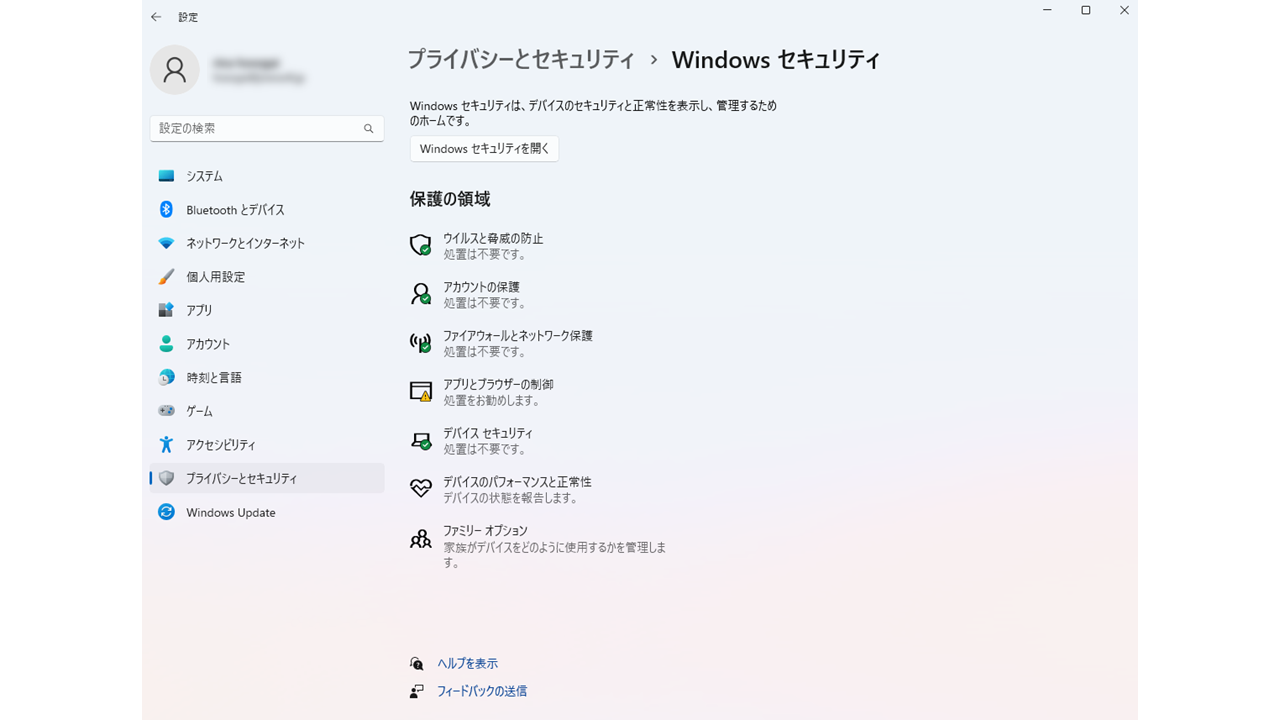
Q. What should I do to avoid redundant use?
A. If you use it with another company’s security program, we recommend setting exceptions.
Security programs usually have their own protection system to prevent other companies’ programs from neutralizing their programs.
If another company’s security program tries to inspect its own security program,
The inspection may fail due to its own unique protection system,
In that case, the PC may slow down because the other company’s security program repeats the process of retrying the inspection.
Therefore, for each security program you use, you need to set exceptions so that it does not inspect other companies’ security programs.
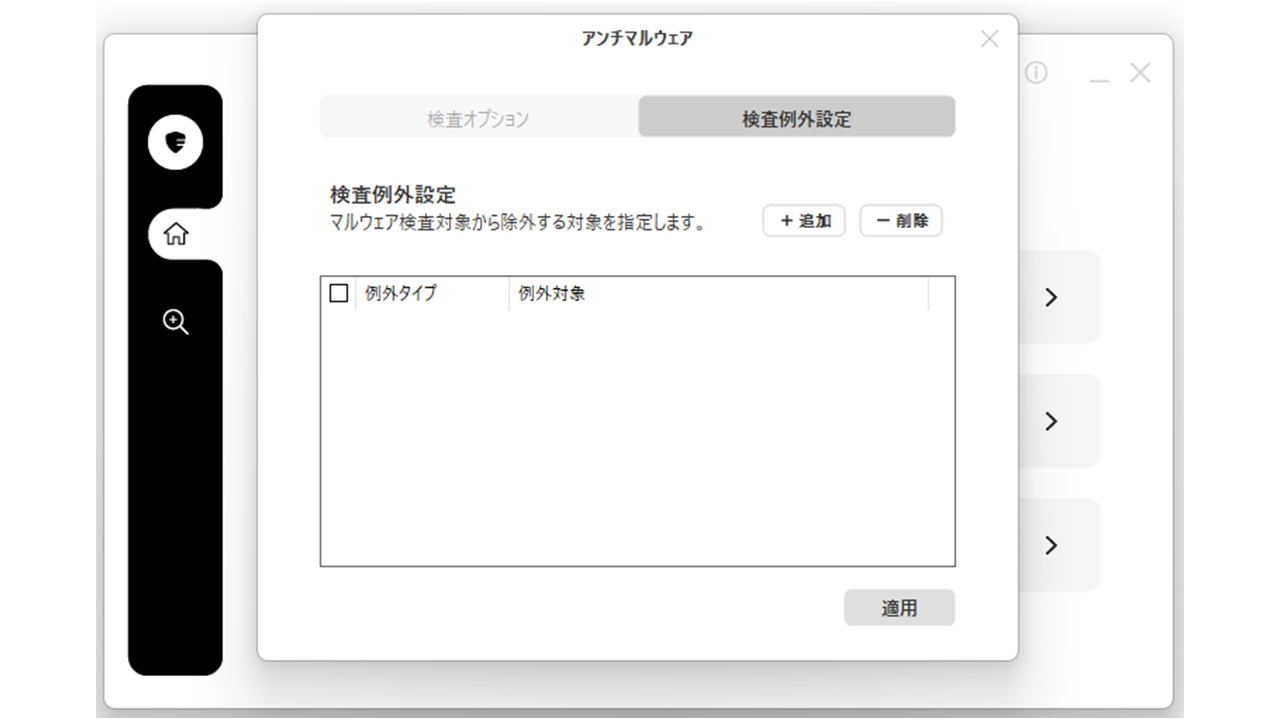
In addition, EXO Security has many functions that can be used!
Please also refer to the following page.
https://aware-headphones-7d4.notion.site/EXO-c6a8528b957c425fa8f175992ebd1941
*You can also view the above page from the Usage Guide in the lower left corner of the administrator page.
For inquiries, please contact us here↓
■Inquiries by email: globalsupport@jiran.com