[Solved!] How to Eliminate the Hassle of Pre-Entering USB Device Information?

Hello everyone,
This is the EXO Security Support Center.
Recently, information leak prevention has become as important as anti-virus measures and is gaining attention.
EXO Security also has a wealth of information leak prevention features,
and among them, the device control and application features are the most frequently used.
Both features are mainly used to prevent files from being taken out,
but have you ever found it troublesome to pre-enter specific device information when configuring device control settings?
So today, I will introduce a method to automatically add specific device information.
■ How to Automatically Add Specific Device Information
- (Administrator) Block the use of unauthorized devices.
Administrator Page > Policy Settings > Device Control Policy > Set Removable Media to Block Connection
- (Administrator) Allow device approval function settings.
Administrator Page > Approval Management > Device Approval > Set the function to Enabled

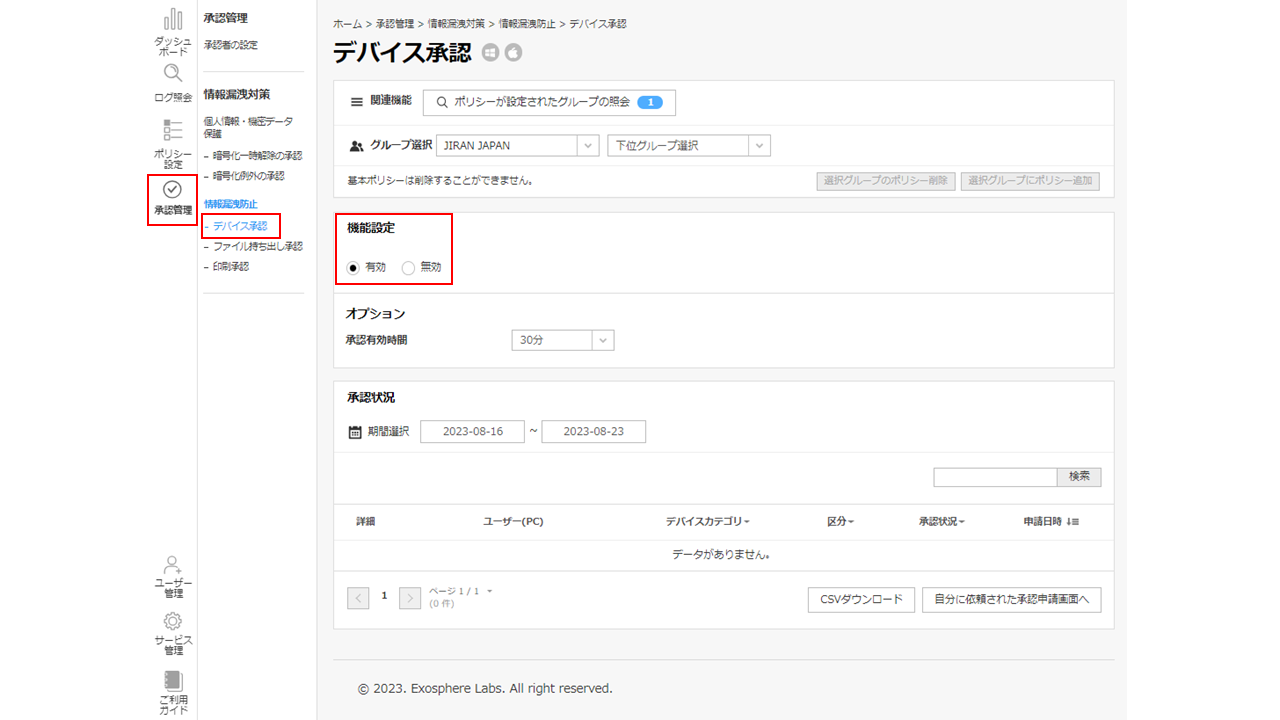
- (User) Request approval from the administrator for the blocked device.
- Connect the device you want to use to your PC.
- A block notification will appear for the unauthorized device, so request approval from the administrator using the `Approval Request` button.
- (Administrator) Approve/Reject the corresponding device that has been requested for approval.
Because device information that has been approved once is automatically registered, you can easily configure settings by simply selecting the security level in the individual settings.
In addition, EXO Security has many other useful functions!
Please refer to the following page as well.
https://aware-headphones-7d4.notion.site/EXO-c6a8528b957c425fa8f175992ebd1941
* The above page can also be viewed from the User Guide in the lower left corner of the administrator page.
For inquiries, please contact us at:
■ Email Inquiry: globalsupport@jiran.com