Comparison of 7 Major Security Software Types and Points to Consider When Choosing

While the internet environment is essential for corporate activities, it is necessary to have thorough information security measures in place when using it. If measures are insufficient and information leakage occurs due to virus infection, not only will the company lose its credibility, but it will also bear significant liability for damages.
This article will cover 7 major types of security software, explaining their features and prices. We will also introduce solutions for when you are unsure which product to choose, so please refer to this article if you are an information system manager or involved in the management of a small or medium-sized enterprise.
Table of Contents
- Classification of Security Software
- Comparison of 7 Major Security Software Types
- Norton
- Virus Buster
- ESET
- Kaspersky
- McAfee
- ZERO Virus Security
- EXO Security
- What to Do When You’re Not Sure Which Type of Security Software to Choose?
- Summary
1. Classification of Security Software
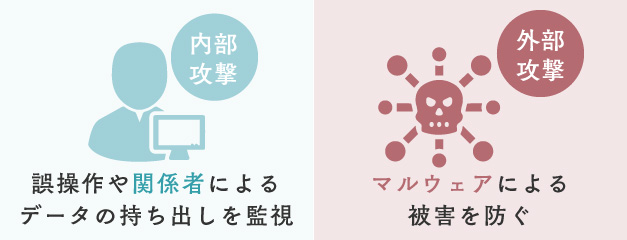
Security software is software designed to protect computers from attacks by malicious third parties. Its functions are mainly divided into functions that respond to “internal attacks” and functions that respond to “external attacks.” The former is a function that monitors data持ち出し (removal) due to misoperation or by organizational personnel, and the latter is a function to prevent damage from malware.
Malware is a program or software developed with the intention of performing unauthorized and harmful actions, and its methods have become more sophisticated in recent years. In order to avoid various threats and risks, it is important to improve employees’ IT literacy and use functional security software.
2. Comparison of 7 Major Security Software Types

There are many types of security software, so you may be unsure which product to choose. In order to choose the right security software for your company, it is important to understand the functions and features of the product.
Here, we will explain the major security software in detail.
2-1. Norton
NortonLifeLock’s “Norton 360 Standard” is a security software with a wealth of online privacy protection features in addition to spyware and antivirus functions.
| Company Name | NortonLifeLock Inc. |
|---|---|
| Service for Corporations | Norton 360 Standard |
| Supported OS | Windows・Mac・Android・iOS |
| Number of Devices | 1 |
| Price | Inquire (Individual: 3,780 yen/year) |
| Features |
|
Source: https://jp.norton.com/
This product is widely used, especially by overseas companies. It also has excellent password management features, making it suitable for companies that use a variety of network services.
2-2. Virus Buster
Trend Micro’s “Virus Buster” is a cloud-based security software that utilizes the latest AI technology.
| Company Name | Trend Micro Incorporated |
|---|---|
| Service for Corporations | Virus Buster Cloud |
| Supported OS | Windows・Mac・Chromebook・Android・iOS・iPadOS |
| Number of Devices | 3 |
| Price | Inquire (Individual: 5720 yen/year) |
| Features |
|
Source: https://www.trendmicro.com/ja_jp/business.html
This product is used not only by general companies but also by medical institutions where the use of digital data is essential. It is a useful option for companies that want to promote the cloudification of their operations.
2-3. ESET
ESET’s “ESET PROTECT Entry Cloud” is a popular security software that provides information security measures to network protection.
| Company Name | ESET, spol.s.r.o. |
|---|---|
| Service for Corporations | ESET PROTECT Entry Cloud |
| Supported OS | Windows・Mac・Android |
| Number of Devices | 1 |
| Price | 5,950 yen per year |
| Features |
|
Source: https://eset-info.canon-its.jp/
If you switch from another company’s product, you can use a service where ESET guarantees the remaining period of your update. Recommended for companies that want to renew their security software without waste.
2-4. Kaspersky
Kaspersky’s “Kaspersky Security” has excellent security features based on advanced technology and has received high evaluations in performance tests by third-party organizations.
| Company Name | Kaspersky Labs Japan Co., Ltd. |
|---|---|
| Service for Corporations | Kaspersky Security |
| Supported OS | Windows・Mac・Android |
| Number of Devices | 5 |
| Price | Inquire (Individual: 5,072 yen/year) |
| Features |
|
Source: https://www.kaspersky.co.jp/
This product is highly reliable as a measure against personal information leakage and is widely used in government agencies and banks.
2-5. McAfee
McAfee’s “McAfee LiveSafe” is equipped with comprehensive security features as well as a biometric authentication function called True Key.
| Company Name | McAfee, LLC. (Authorized Reseller in Japan: McAfee Co., Ltd.) |
|---|---|
| Service for Corporations | McAfee LiveSafe |
| Supported OS | Windows・mac・Android・iOS |
| Number of Devices | Unlimited |
| Price | Inquire (Individual: 9,980 yen/year) |
| Features |
|
Source: https://www.mcafee.com/ja-jp/index.html
This product has no limit on the number of devices, so it is recommended for companies that expect the number of devices to increase in the future, or for school corporations where the number of devices fluctuates.
2-6. ZERO Virus Security
SourceNext’s ZERO Viru
s Security is a Japanese security software with a reputation for accuracy in virus detection.
| Company Name | SourceNext Corporation |
|---|---|
| Service for Corporations | ZERO Virus Security |
| Supported OS | Windows・Mac・Android・iOS |
| Number of Devices | 10 or more |
| Price | 16,200 yen for 10 devices (license unit price: 1,620 yen) *No update period restrictions |
| Features |
|
Source: https://www.sourcenext.com/product/security/zero-virus-security/
Unlike other companies’ products, there are no update fees. This product is used not only by general companies but also by countries and local governments.
2-7. EXO Security
JIRAN JAPAN’s “EXO Security” is an endpoint security software provided for corporations. An endpoint refers to a terminal device such as a server, PC, or smartphone.
| Company Name | JIRAN JAPAN Co., Ltd. |
|---|---|
| Service for Corporations | EXO Security |
| Supported OS | Windows・Mac |
| Number of Devices | ・Unlimited use for up to 50 devices for 5,000 yen ・200 yen per user (monthly) after 50 devices |
| Price | 5,000 yen per month |
| Features |
|
Source: https://exosp.net/
This product has reliable security functions, but its strength is its cost performance, as it can be used without additional charges for up to 50 devices, and 200 yen per user (monthly) after 50 devices. Its performance is guaranteed, as it is supported by IT engineers.
For inquiries, please contact globalsupport@jiran.com.
3. What to Do When You’re Not Sure Which Type of Security Software to Choose?
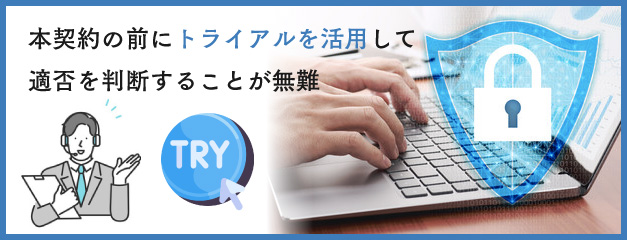
If you are not sure which security software to choose, try the following.
How to consider security software to introduce
- Check if it has the necessary functions
- Check the update frequency and the number of devices that can be used
- Utilize the trial version
The point is to collect information on the official website and prioritize the necessary functions. In order to prepare for diversifying threats, it is also necessary to select products that are frequently upgraded.
The number of devices that can be used per license varies depending on the security software. When comparing prices, pay attention to the total operating cost. If you are still unsure which type to choose, it is best to use a trial version to determine its suitability before signing a contract.
Summary
Security software is software that protects computers from internal and external attacks. Major examples include Norton, Virus Buster, ESET, Kaspersky, and EXO Security. If you are unsure which type to choose, pay attention to the presence or absence of necessary functions, update frequency, and the number of devices that can be used.
If you are a company that is about to introduce security software, please consider introducing EXO Security, which has an excellent balance of functionality, price, and ease of use.
For further information, please contact globalsupport@jiran.com.