Features
Achieves superior security by combating both malware and ransomware simultaneously.

AI-Powered Antivirus
Leverages a top-3 global antivirus engine, employing pattern matching, machine learning, and cloud analysis.
Advanced Ransomware Defense
Protects specified extensions and folders, blocking suspicious programs for enhanced security.


Malicious Site Blocking
Blocks access to malicious code distribution sites and other harmful websites. Custom site blocking is also supported.
Proven Security Performance
VB100 certified with excellent detection rates in virus, false positive, and diversity tests.

Protecting Personal Information is Protecting Your Business.

Unencrypted Personal Information Detection
Identifies the amount of unencrypted personal information on company PCs and the users managing those files. (Supports Office files, compressed files, EML files, HTML files, etc.)
Encryption Guidance and Enforcement
Encourages or mandates encryption of unencrypted personal information.
Enhances security awareness and safeguards your company's intellectual property.
Removable Media Control
Blocks or allows removable media (external hard drives, USB drives, etc.) connections to PCs, with administrator approval options.
Monitoring for Enhanced Productivity
Utilize logging-only functionality to improve employee security awareness and facilitate post-incident response without disrupting workflows.
Read-Only Mode
Prevents file extraction to removable media (external hard drives, USB drives, etc.) with a read-only mode.
Unwanted Program Control
Blocks programs of unknown origin, such as P2P and FTP programs, to reduce the risk of malicious code introduction.
Application Control
Blocks unauthorized file removal via personal messengers and the execution of non-essential applications.
Simple Administrator Page for Easy PC Security Management

PC Vulnerability Checks
Identifies key PC vulnerabilities and guides employees in taking corrective actions. Administrators can monitor the overall vulnerability status of company PCs.
* Checks for OS and software updates, shared folder usage, USB auto-execution settings, etc.
IT Asset Management
Gains comprehensive insights into your company's PCs (specifications, application status) with a simple EXO Security installation, reducing the burden on administrators.
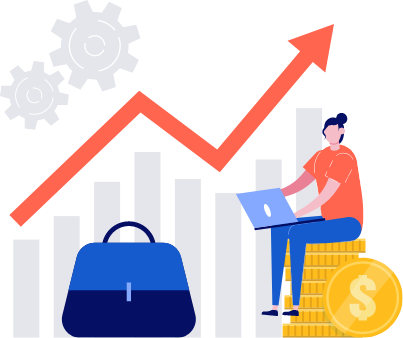

Intuitive User Interface
Designed for ease of use, even for users with limited IT knowledge.
Simplified Policy Configuration
The intuitive interface allows for quick and easy policy setup.
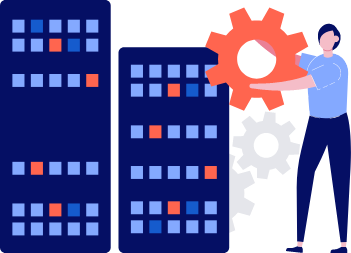

Web-Based Centralized Management
No server or central management program required. Monitor your company's PC security status via a web connection.
* Administrators can be added with customizable permissions.
* Administrators can be added with customizable permissions.